CHRONOS Release
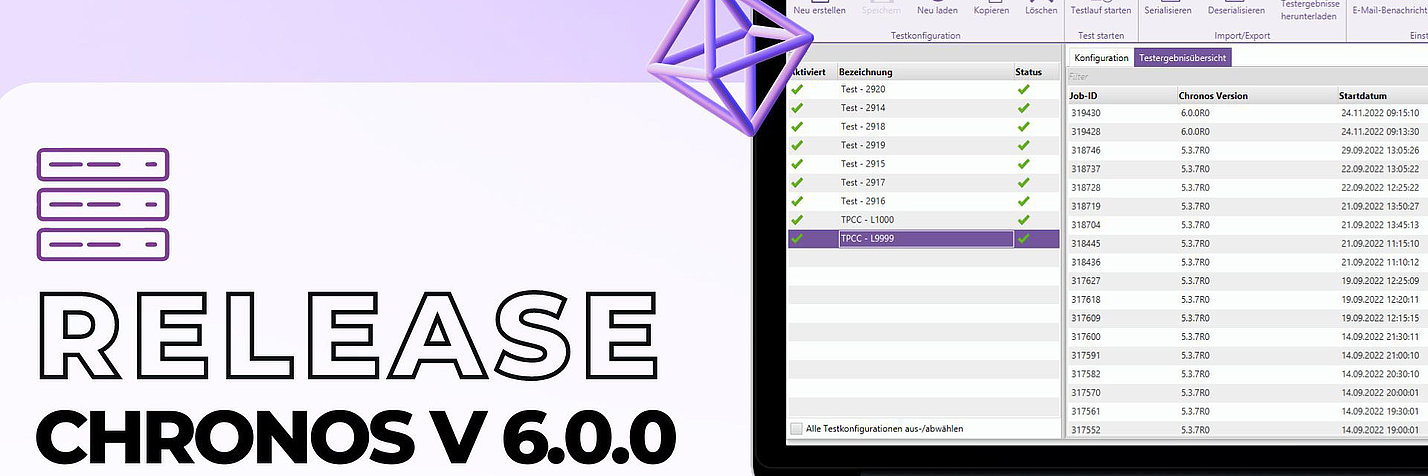
HIGHLIGHTS OF CHRONOS 6.0.0
-
Java 17 as Prerequisite
-
With version 6.0.0 Java 17 is required as Java for the CHRONOS Server, AdminSuite FX and Archive Explorer. However, the CHRONOS JDBC driver can still be addressed with Java 8.
-
-
Process monitoring of CHRONOS servers (license required)
-
-
-
It is now possible to check the CHRONOS processes via external dashboards.
Server & job status (running, successful, failed jobs), as well as system load can be viewed.
Among others, Azure Monitor, Elastic, Prometheus are supported.
A possible display with Grafana could look like this:
-
-
Mark & delete job flags & error analysis optimized
-
Mark/delete job flags can now be set per M-/L configuration whether the flag should be set or left free in case of a database error.
If the flags are left free, the tag can be checked again the next time an M-/L job is started.
In addition, the detailed tag & delete job logs have been extended for even better error analysis.
-
-
Search Performance Tester
-
-
-
The Search Performance Tester offers the possibility to execute self-configured search queries at specific times in order to automatically check whether there is a performance decrease or increase.
If there is a performance degradation, an e-mail is sent to the user.The executed searches, job ID 318704 is above the tolerance limit and therefore out of order.
-
-
Index Checker Job
-
The Index Checker job automatically fetches missing binary search indexes. The job is designed to use CPU resources sparingly. The Index Checker job must be explicitly activated per archive configuration.
-
-
CyberArk as password provider (license required)
-
CHRONOS now supports the CyberArk interface “Central Credential Provider Web Service”, which – if allowed – transmits the current passwords to CHRONOS. Thus, it is no longer necessary to manually store or change database passwords in CHRONOS.
-
-
CHRONOS SQL Updates automated
-
CHRONOS now updates its repository database automatically from version 6.0.0.
It is no longer necessary to import manual update scripts during a version update.
-
-
Database metadata loading optimized
-
The logic for loading the metadata of the archiving databases has been revised, thus the loading speed has been increased.
-
OUTLOOK Plans 2023/2024
- The user management system included in CHRONOS becomes an extra installation.
- The separation allows a better implementation for customer systems with Open ID Connect technology, such as for “Single Sign On” function.
- Furthermore, the developments can be done more independent from CHRONOS.
- If multiple CSP products are used, all products can be operated via a central user management system in the future.
- CHRONOS breaks new ground and will support general document archiving in addition to a classical archiving system for relational databases & flat files.
- Databases are no longer used as data sources, but the data to be archived is retrieved directly in Message Queues (MQ) or a file system.
- The complete “raw data” that is available in the MQ is stored. So that this data can be searched for, not only by its name, we read out required information.
- The parameters to be indexed can be defined for “readable” files, such as JSON/XML.
- In addition, we also want to index the metadata of “non-readable” documents such as PDFs or MS Office files. Furthermore, a text recognition (OCR) for e.g. scanned documents such as PDFs or image files with an index to be able to search keywords here too.
Of course, the “classic” CHRONOS will continue to be equipped with features and bug fixes.
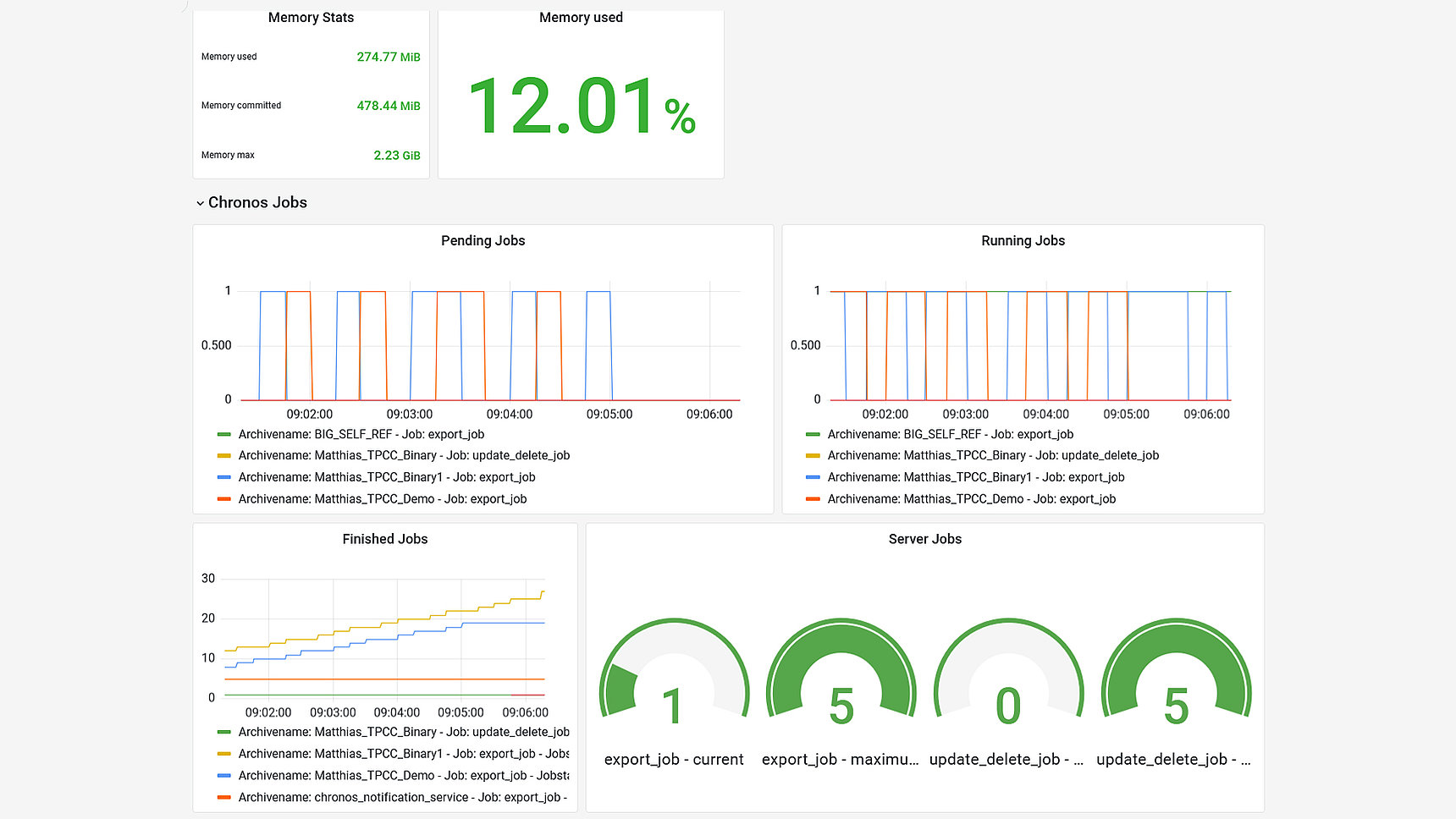
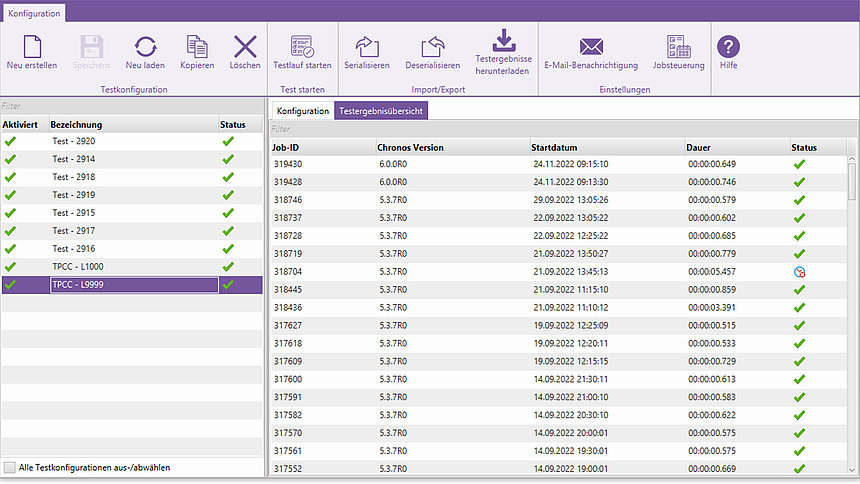
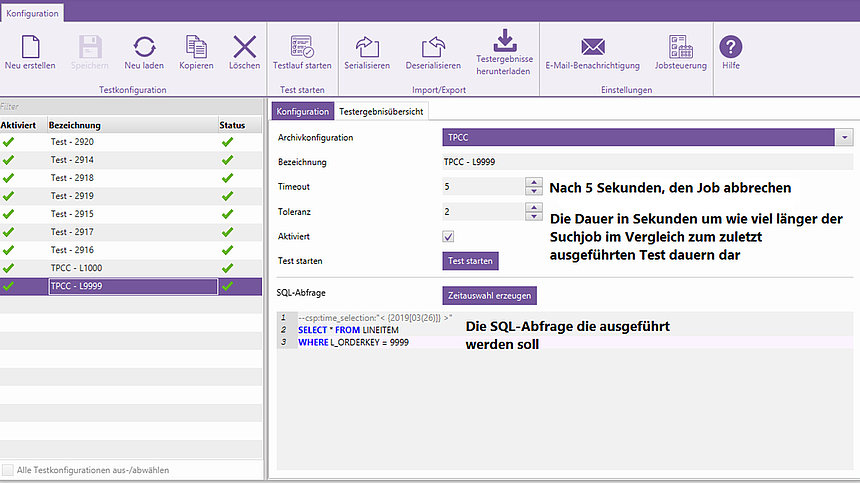

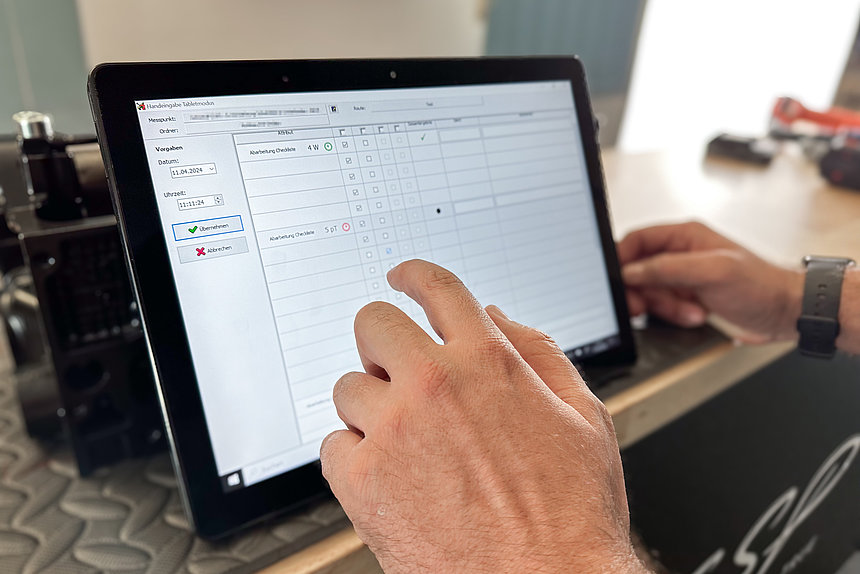
![[Translate to en:] [Translate to en:]](https://www.csp-sw.com/fileadmin/_processed_/4/0/csm_Blogbeirag_Eduard_im_Beirat_80166e698c.jpg)